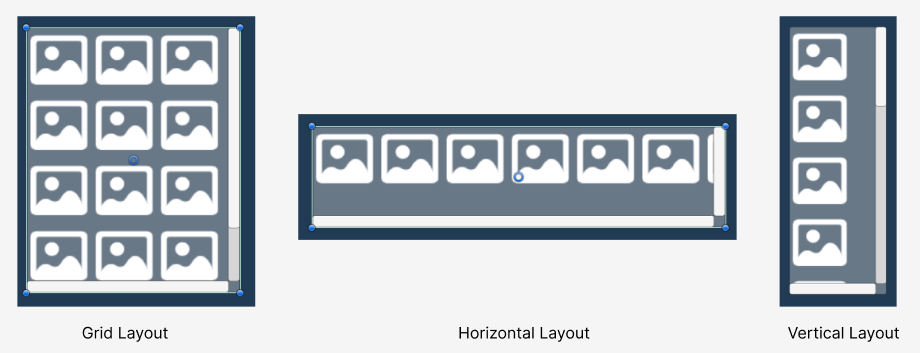Using Tutorials
UXScrollView
ThunderFire UX Tool extends Unity's original ScrollView in the UXScrollView. Compared to ScrollView, UXScrollView mainly provides grid element preview and auto add component.
How to Use
Hierarchy window Click [Right click->UI->UXScrollView] in the hierarchy window to create a UXScrollView.
Menu bar Click [GameObject->UI->UXScrollView] in the menu bar to create a UXScrollView as well.
After UXScrollView is created, two components are automatically created on the Content object: Grid Layout Group and Content Size Fitter, and users can modify the parameters according to their actual needs.
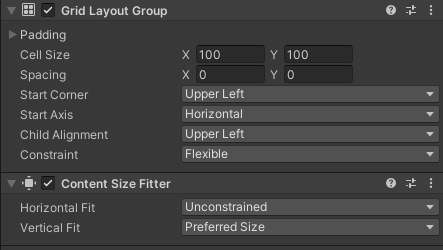
Grid Element Preview
In UXScrollView, in addition to the original properties of ScrollView, the following properties are added.
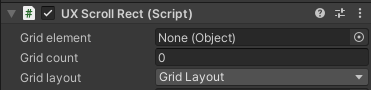
Grid element the preview prefab that is populated in the Viewpoint.
Grid count the number of grids to be previewed, default is 0, i.e. no preview is enabled.
Grid layout the arrangement of the grids in Viewpoint, including grid layout, horizontal layout and vertical layout.
Preview effect
You can preview the effect under Hierarchy and Scene by modifying the grids.
In Hierarchy
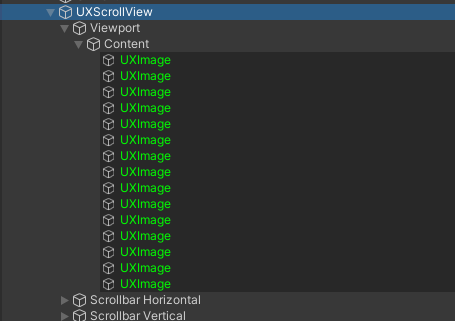
In Scene