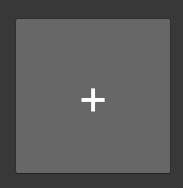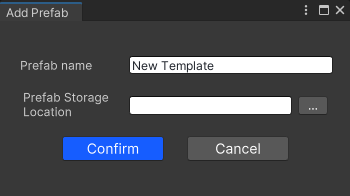Using Tutorials
Recently Opened
The Recently Opened Panel in ThunderFire UX Tool is designed to enhance user experience by providing quick access to recently opened Prefabs, thereby reducing the time and effort required for locating them within a Project.
The Recently Opened Panel can be turned on or off in [ThunderFireUXTool - 设置 (Setting) - Function Toggle].
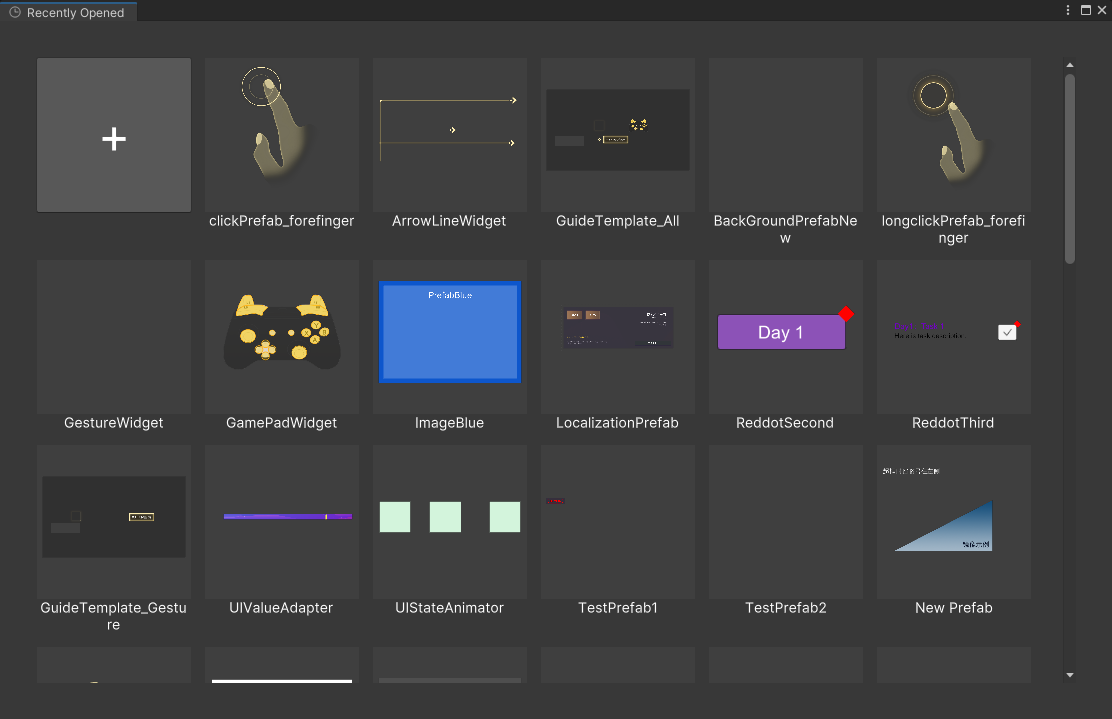
How to Use
Open via menu :Select [ThunderFireUXTool->最近打开 (Recent Opened)] in the menu.

Open via ToolBar:Enable ToolBar via the Unity top drop-down menu [ThunderFireUXTool-工具栏(Toolbar)], and click the [Recently Opened Template] button on the left to open the panel.

Note: The Prefab will be displayed in the Recently Opened panel in the order of recently opened. Double-click the Prefab thumbnail to open it quickly.
Panel Features
Automatically add the most recently opened prefab
When a Prefab is opened in unity, it is automatically added and displayed at the top of the list in the panel. Double-click on a thumbnail to open the prefab.
Deleting a prefab from the window
Select a prefab, right-click it and select "Delete", a pop-up window will appear, follow the prompts to delete it (you can choose to delete it only in the recently opened panel or delete the corresponding prefab local file at the same time).
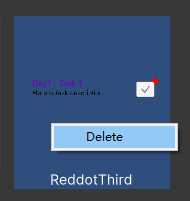
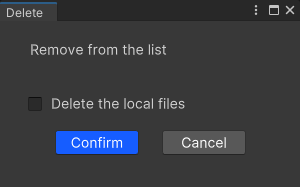
Quickly create a prefab
Clicking "+" in the window will bring up the Add Prefab window. After setting the name and location, you can quickly create an empty Prefab.